What is Lazy Loading?
Lazy loading is a design pattern that postpones the loading of certain elements on a webpage until they come into the user’s view. For example, images below the fold (the part of the page not immediately visible) won’t load until the user scrolls down. This reduces the initial page load time, saves bandwidth, and improves the overall experience, especially on mobile devices.
With the rise of modern frameworks and tools in 2025, lazy loading has become easier to implement and more efficient. It’s now a standard practice in frontend development, supported natively by most browsers and integrated into popular libraries.

Why Lazy Loading Matters
Slow-loading websites frustrate users and can harm your search engine rankings. By adopting lazy loading web performance techniques, you can:
- Reduce initial page weight by loading only what’s necessary.
- Improve perceived performance, making your site feel snappier.
- Boost overall efficiency for users on slower connections.
For developers working with content-heavy sites—such as WordPress blogs or React.js-based applications—lazy loading is a must-have optimisation technique.
How to Implement Lazy Loading Web Performance
Let’s look at a few practical ways to add lazy loading to your projects, depending on your tech stack, to achieve better web performance.
1. Native Lazy Loading in HTML
Since 2020, browsers have supported the loading="lazy" attribute for images and iframes. It’s the simplest way to get started with HTML. Here’s an example:
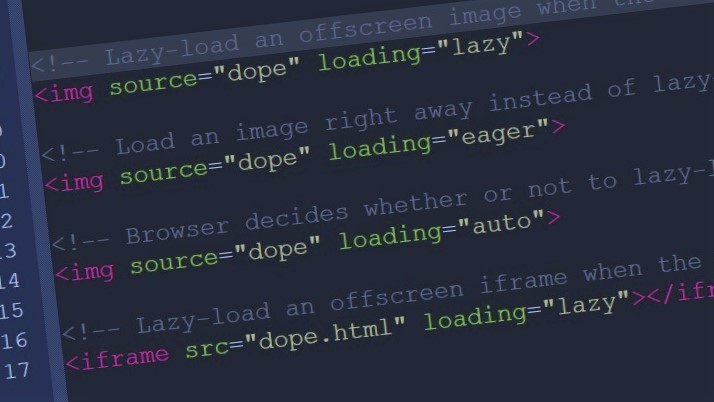
This method requires no extra JavaScript and works out of the box in modern browsers like Chrome, Firefox, and Edge.
2. Lazy Loading in React with TypeScript
For React developers, lazy loading components or images is a powerful way to optimise performance. Using React’s lazy() and Suspense, you can dynamically load components. Here’s a basic example with TypeScript:
import React, { lazy, Suspense } from 'react';
const LazyComponent = lazy(() => import('./LazyComponent'));
const App: React.FC = () => (
Loading...
);
export default App;Pair this with TypeScript for type safety, and you’ve got a robust solution for large-scale applications. It’s especially useful in Next.js projects, where lazy loading web performance is a priority—check the Next.js documentation for more details.
3. WordPress Lazy Loading
If you’re running a WordPress site, lazy loading is built into the core since version 5.5. For older versions or custom control, plugins like WP Rocket or Smush can help. To confirm it’s active, check your image tags in the browser’s developer tools—they should include loading="lazy".
4. Custom JavaScript Approach
For full control, you can use the Intersection Observer API. This modern JavaScript feature detects when an element enters the viewport and triggers loading. It’s a great option for complex projects or when you need to lazy load scripts or custom assets.
Best Practices for Lazy Loading
To get the most out of lazy loading, keep these best practices in mind:
- Always provide fallback content (like a placeholder image) for users on older browsers.
- Test your implementation with tools like Lighthouse to measure performance gains.
- Combine lazy loading with other optimisation techniques, such as image compression and responsive design.
- Avoid lazy loading critical above-the-fold content, as it could delay the user’s first impression.
Lazy Loading in 2025: What’s New?
As of 2025, lazy loading continues to evolve. Browser support is nearly universal, and frameworks like Next.js have introduced advanced features like automatic image optimisation with lazy loading built in. Meanwhile, tools like Figma now export assets with performance in mind, making it easier for designers and developers to collaborate on fast-loading sites.
Final Thoughts
Lazy loading web performance is a simple yet powerful way to improve user satisfaction. Whether you’re building with HTML, React, or WordPress, it’s a technique worth mastering. By reducing load times and optimising resource delivery, you’ll create smoother experiences and happier users.
If you’d like to explore more performance tips or see a mini project showcasing lazy loading web performance, let us know in the comments. For now, try implementing it in your next project and share your results!

